The ATLAS Website Framework uses a modular structure that allows you to choose which components you want to show on the front page of your website. There are many options, and more are being added as new suggestions come in from our users.
 This is typically the first thing visitors will see on your site. It's your first chance to impart the culture and spirit of the department in an image. It's also a great place to highlight big news, events, and offerings in the department. It's a good idea to change this frequently so that repeat visitors to your site will see something new first thing and be encouraged to pay closer attention to it. We generally recommend having 3-5 images in the rotation at any one time.
This is typically the first thing visitors will see on your site. It's your first chance to impart the culture and spirit of the department in an image. It's also a great place to highlight big news, events, and offerings in the department. It's a good idea to change this frequently so that repeat visitors to your site will see something new first thing and be encouraged to pay closer attention to it. We generally recommend having 3-5 images in the rotation at any one time.
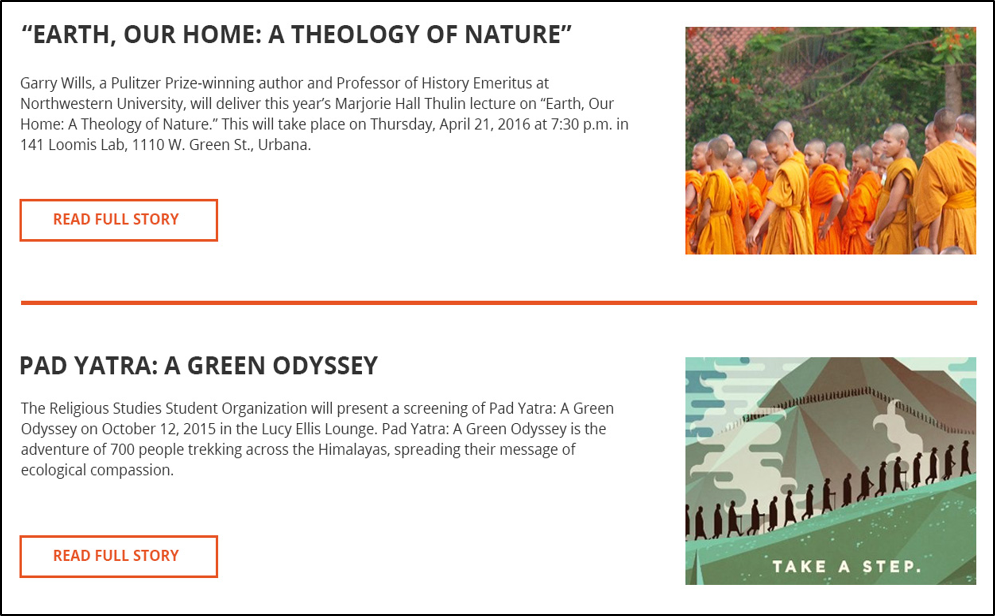 As one of the best ways to share the new developments happening in your department, news stories are a key part of your website and should have a prominent place on the front page. There are two ways to present your stories. Particularly prominent stories can be marked as Highlighted News and will be shown higher on the page with an image (as shown in the picture to the right). Other new stories will be shown with the title a short description in chronological order.
As one of the best ways to share the new developments happening in your department, news stories are a key part of your website and should have a prominent place on the front page. There are two ways to present your stories. Particularly prominent stories can be marked as Highlighted News and will be shown higher on the page with an image (as shown in the picture to the right). Other new stories will be shown with the title a short description in chronological order.
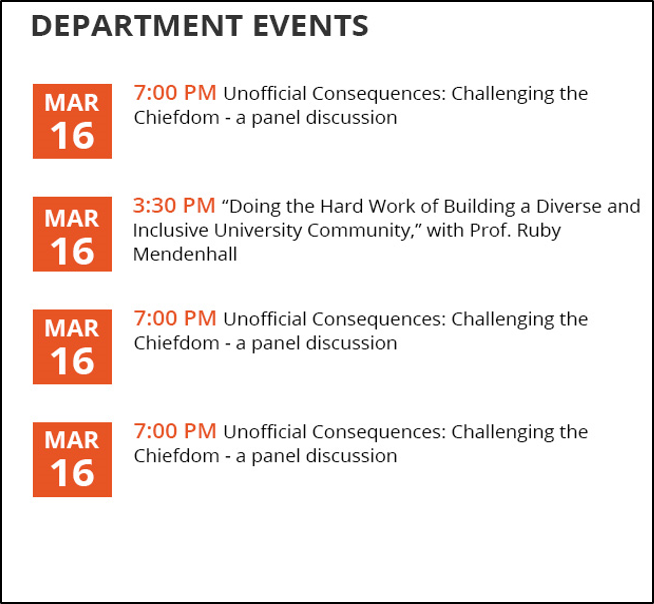 Events are the lifeblood of your department and sharing what's happening with students, faculty, and staff is important to making sure your events are well attended. The ATLAS Web Framework uses the campus WebTools calendar service to collect events as they will be shown in campus level listings as well as on your department website. Front page listings can be done in several different layouts, but a typical layout is shown here.
Events are the lifeblood of your department and sharing what's happening with students, faculty, and staff is important to making sure your events are well attended. The ATLAS Web Framework uses the campus WebTools calendar service to collect events as they will be shown in campus level listings as well as on your department website. Front page listings can be done in several different layouts, but a typical layout is shown here.
Student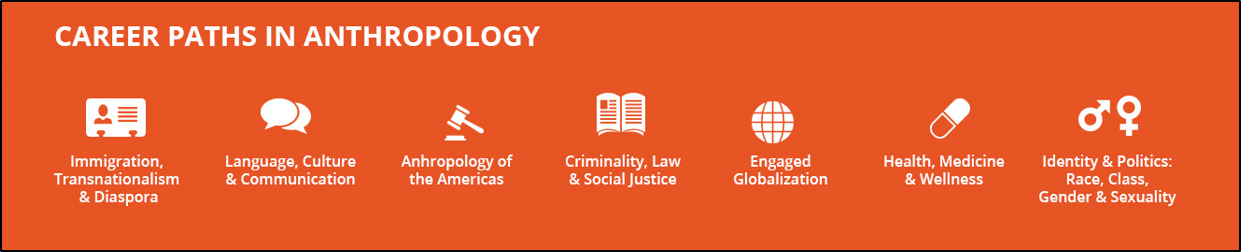 s want to know what they will be able to do with the knowledge they acquire while studying in your department. This component uses striking icons to guide students into potential careers and career resources available in your department. They can also be used for other purposes as their signature style is very eye catching.
s want to know what they will be able to do with the knowledge they acquire while studying in your department. This component uses striking icons to guide students into potential careers and career resources available in your department. They can also be used for other purposes as their signature style is very eye catching.
 Another example of an eye-catching display is our statistics module. Giving users a sense of the size, trends, and success within your department in easily digestible numbers is a sure way to capture visitors attention. ATLAS Web will work with you to create custom icons that convey that particular statistics you want to show. Each icon can link to an overview of other statistics, additional details about the particular number, or to an off-site page with more information about the statistic.
Another example of an eye-catching display is our statistics module. Giving users a sense of the size, trends, and success within your department in easily digestible numbers is a sure way to capture visitors attention. ATLAS Web will work with you to create custom icons that convey that particular statistics you want to show. Each icon can link to an overview of other statistics, additional details about the particular number, or to an off-site page with more information about the statistic.
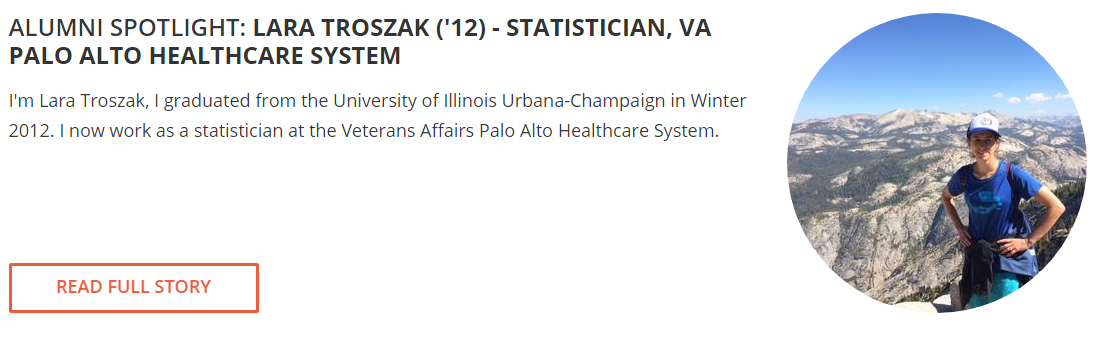 The Spotlight tool provides an excellent way to highlight an individual faculty member, alumnus, publication, or current student. This component on the front page can be configured to show the most recent spotlight within one of these areas, across all of the areas, or be setup to show a random spotlight on each visit to the site. Adding keywords to the spotlight will help visitors find additional material on your sight as they explore.
The Spotlight tool provides an excellent way to highlight an individual faculty member, alumnus, publication, or current student. This component on the front page can be configured to show the most recent spotlight within one of these areas, across all of the areas, or be setup to show a random spotlight on each visit to the site. Adding keywords to the spotlight will help visitors find additional material on your sight as they explore.
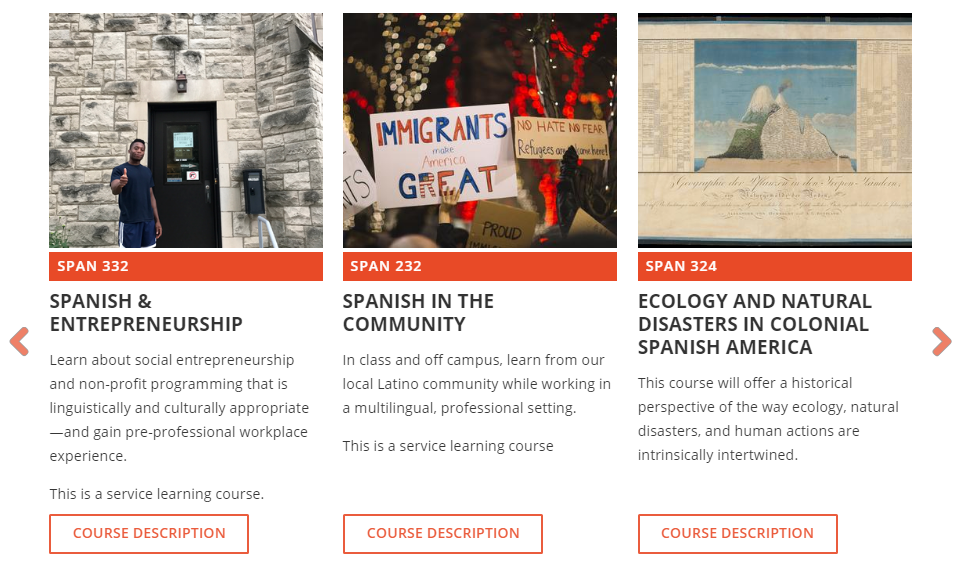 The course catalog pages can only go so far in explaining the experience students will gain in your courses. The Highlighted Courses module lets you add images, videos, links, custom descriptions and much more to your course descriptions. This front page module shows three courses at a time but creates a visually stunning display that lets the visitor scroll through all the highlighted course entries you have setup. It's a great way to draw attention to courses you are particularly proud of as well as those that are low on enrollment and could use a boost.
The course catalog pages can only go so far in explaining the experience students will gain in your courses. The Highlighted Courses module lets you add images, videos, links, custom descriptions and much more to your course descriptions. This front page module shows three courses at a time but creates a visually stunning display that lets the visitor scroll through all the highlighted course entries you have setup. It's a great way to draw attention to courses you are particularly proud of as well as those that are low on enrollment and could use a boost.